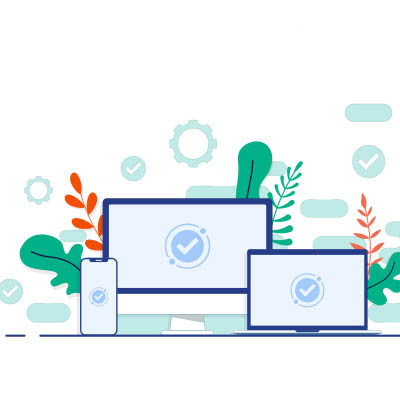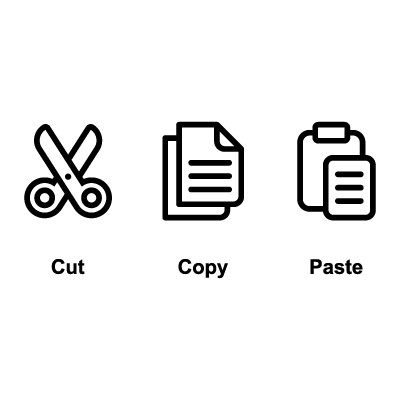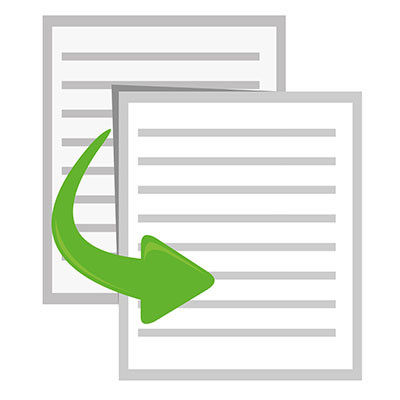Master Solutions Blog
A powerful feature built into Windows that can significantly enhance your daily workflow and organization: Virtual Desktops.
We often discuss how technology can be better leveraged for productivity. Many individuals, perhaps familiar with the "Spaces" feature on macOS from their personal devices, might be pleased to discover robust similar functionality within the Windows operating system. This feature, known as Virtual Desktops, is designed to help you manage your digital workspace more effectively.
Windows is, for the most part, the default operating system you can expect to see in a business setting. That said, some owners have never used a Windows computer before, instead using a simple Chromebook or a Mac. Still, it’s good to know how Windows works, especially since it seems there’s a significant gap in knowledge.
Today, we’re exploring how the different drives on Windows PCs work so you can make better use of your workplace tools.
When Microsoft released Windows 10, it was with massive fanfare because the previous version, Windows 8.1, was a reworked version that was initially designed to be a universal version for mobile devices, tablets, and PCs. It has been 10 years, and now Microsoft is set to retire the popular operating system this October 14th. This month, we wanted to discuss your options moving forward.
Last month, we wrote about how Windows is not the only operating system out there and that new users may be coming to the OS for the first time. We want to continue this discussion by sharing how to navigate the many features of Windows 11, including one of the more useful ones: the Start menu. You’ll find the other articles in this series by checking the “Learning Windows” tag here on our blog.
Windows PowerToys is a collection of handy utilities that can offer a lot of value to those with some use for them. We wanted to briefly run through some of the most business-friendly options you might want to implement into your operations.
Windows might be the standard for business, but that’s because it was the original standard. These days, children grow up with Chromebooks in schools while using Mac and Apple products for their personal devices. It might not be safe any longer to assume that today’s workers know what they’re doing with the Windows operating system, especially as a younger generation grows up and enters the workforce.
Technology can do some incredible things, but there’s a reason why basic tools still remain popular even to this day. It’s because they cracked the code for productivity, and they are so easy that anyone can use them. For example, there’s the Cut, Copy, and Paste commands that can be used in literally any application out there.
Later this year, Windows 10 will no longer be supported—October 15, if you want to be exact. Are you taking steps to ensure you’re upgrading away from Windows 10? If not, you might want to get on that… and consider upgrading away from Office, while you’re at it, since Microsoft is pulling support for that around the same time, too.
If the fact that you can enable Windows to save a list of your most often-used lines of text is news to you, I offer you my sympathies. You’ve missed a lot of potential productivity in the years since Microsoft added clipboard history functionality.
Let’s talk about how you can take advantage of clipboard history, starting with how to enable it.
Windows 11 has some cool tools that can make it easier to use, especially if you set things up to fit how you like to work or play. Here are four easy tips to help you organize your Windows desktop and get things done faster.
Most computers these days will come with their fair share of bloatware, i.e. unwanted software that comes preinstalled on the operating system by the developers. While the developers do tend to get paid for including bloatware with their operating systems, there is often no need for it, leading users to question why it’s there and what to do about it.
You’ve all heard the panic. Windows is cutting off support for its widely popular version 7 software. January 14, 2020 will officially mark Windows 7 End of Life. Many companies have used Windows 7 since its onset in 2009 and are still actively using it today. That means you will need to migrate every single device. It’s possible you’ll need to upgrade your hardware as well. So, what’s the big deal? Can you just stick with Windows 7 or will your computer self-destruct?