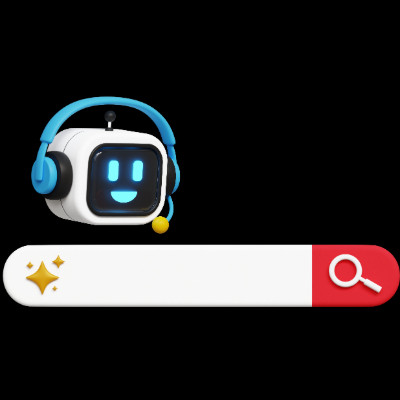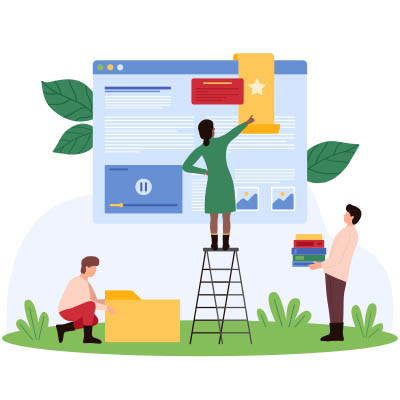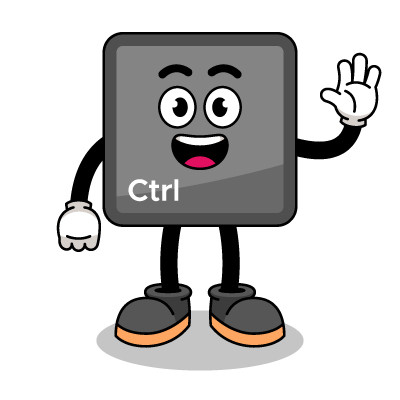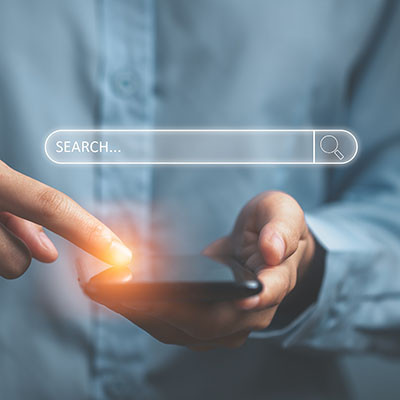Master Solutions Blog
The Ctrl + F keyboard shortcut is incredibly useful, especially when you need to find specific text on a page… but did you know it is capable of so much more than that? Today, we want to go over some specific use cases for this keyboard shortcut and how you can use them in Google Docs and Microsoft Word.
Google has implemented Gemini, its latest AI model, into its free software strategy. Previously, it was only available to those on the Advanced plan, a $20/month service. The model can reference a user’s Search queries and other applications to personalize the user’s results, but is this a good thing, or even something you want in the first place?
Google Chrome is everywhere. It’s one of the most popular web browsers for a reason, but most people don’t take full advantage of everything it can do. That means you’re probably missing out on some cool features that could save you time and make your life a whole lot easier.
Today, we’re diving into some Chrome tips you might not know about, plus a few hidden gems that can help you get even more out of your browsing experience, whether you’re using it for work or just everyday tasks.
Artificial intelligence—AI—is rapidly appearing in more and more contexts, but one most people have almost certainly seen by now is at the top of Google’s search engine results. For those who would rather not see these generated results—which have been found to be occasionally contradictory or outright wrong, depending on the source the AI has drawn from—there are actually a few ways to accomplish this.
Google Chrome takes the idea of a bookmark feature further than most other browsers. Instead of simply saving certain web pages for repeated viewing, Google Saved (a feature previously known as Google Collections) gives you a place to keep track of pages you want to return to later. But it’s more than just a simple bookmark; let’s take a closer look at Google Saved and how it works.
Google has made its claim on artificial intelligence with Google Gemini, a new AI platform. Gemini can handle a lot of neat tasks that you, as a business owner, might find useful. Today, we want to highlight some of them to see if they can help you in your efforts.
Does your business rely on Google Workspace for productivity? If so, we have some helpful tips to boost your efficiency by using lesser-known shortcuts. Let’s dive into a few tricks that can save you time and help your team work smarter.
Billions of people who find themselves on the Internet depend on the use of Google Search to find what they are looking for. What actually happens when you click on the “search,” though? Today, we want to discuss how the search engine works so you can get a better idea of what goes on behind the scenes.
Google Chrome is one of the most utilized Internet browsers in service and it is because it is constantly being updated with new features. One of the newest features Google has added is the ability for users to save tabs for later reading. Today, we’ll briefly go through the process.
Microsoft and Google offer work profile systems that can help you keep your personal life and professional life on the same mobile device, albeit separate. These are often found with enterprise settings that allow for greater security and control over how employees use their devices for work duties. Let’s look at how the work profiles function for Microsoft and Google.
Since 2019, Google has had a feature built into their Chrome browser called Enhanced Safe Browsing. Intended to help prevent phishing attacks, this feature effectively steps in to warn users about links that it deems suspicious. More recently, this feature was added directly to Gmail. Let’s talk about how to enable it… and why you might actually want to think twice about doing so.
On September 15, 1997, Google registered its domain and began its climb to the top of the search engine ladder. It began as a simple search engine, but since then it has seen immense growth as it continues to develop platforms and services through its parent company, Alphabet. There is a certain nostalgia attached to Google Search, and the company regularly includes little tidbits with the feature that people find fun: Easter Eggs.
Google Docs is a wonderful tool that can rival the ubiquitous Microsoft Word, and as such, it’s used by all kinds of individuals, from business professionals to the average user with a personal account. However, there is one slight annoyance that you might face while using Docs, and that’s the fact that you cannot right-click on images and save them to your PC. Or can you? Let’s find out.
What measures do you take to protect your employees and business from the dangers found on the Internet? One major company, Google, is implementing some extreme measures to protect against online threats. In this pilot program, the Internet is simply not available to its workers. How is Google—a company notorious for its search engine and web-related technology—making do with minimal access to the Internet? The answer might surprise you.
It’s no secret that Google has a monopoly on the search engine market, but have you ever wondered how it maintains this stranglehold when other equally capable competitors, like Apple, could produce similar products? Well, it’s not as simple as you might think, and it even involves a considerable amount of funds that influence Apple’s decision.