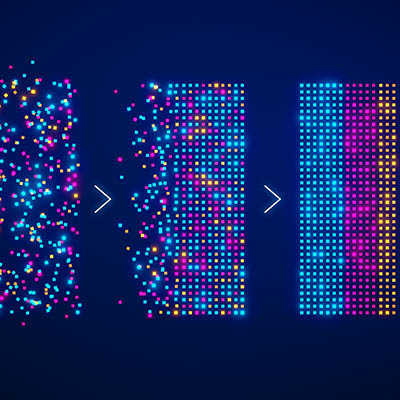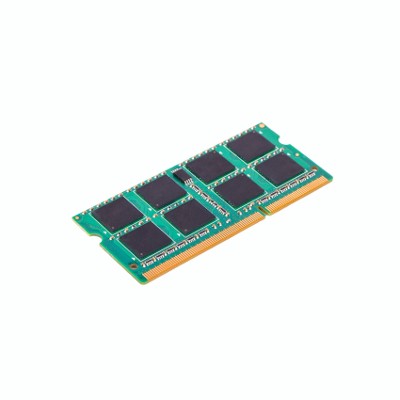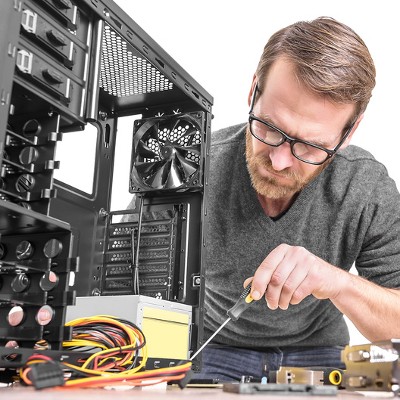Master Solutions Blog
It is certainly tempting to squeeze every last drop of life out of existing equipment. After all, why spend money on new computers or servers if the old ones still technically work? You may view this as frugal, but ironically not spending on the updated IT your business needs can lead to leaving significant revenue on the table. The truth is, holding onto outdated hardware can silently, yet significantly, bleed your business dry.
Is your business technology a tangled web of frustrations? You're certainly not navigating this digital dilemma alone. We frequently hear from organizations grappling with sluggish networks, outdated software that feels like a relic from the dial-up era, and the ever-present anxiety of safeguarding crucial business data.
This technological turbulence doesn't have to be your reality. Today, we're charting a course to help you reconstruct your IT infrastructure from the ground up, paving the way for smoother operations and greater peace of mind.
Your Point of Sale (POS) system is the backbone of your business, handling transactions, tracking sales, and keeping everything running smoothly. But like any technology, it can become outdated or start causing headaches. If you’re wondering whether it’s time for an upgrade, here are five major signs to look out for.
It’s always good to know what kind of technological assets your business has at any given time, but some business owners don’t keep a detailed inventory. If you don’t know what you have, how will you know what you need? Let’s discuss some of the ways you can manage your IT inventory or make your current practices more effective.
Managing your organization’s data is more than just another thing that you have to gloss over in your attempt at running your business. The simple truth is that your data is one of your business’ most valuable assets. There are several parts to every organization’s data management strategy, and today we will go through three of the most crucial: Storage, sharing, and security.
The printer is a technology we can’t escape. In many ways, we can't live without them, but they sure know how to drive us crazy. You’d think printing would be simple, but when issues pop up, it’s easy to wonder why printers are so unreliable. Here are the main reasons printers tend to mess up, as most problems fall into one of these three categories. Let’s take a look at them:
You may not understand just how crucial keeping your business’ technology up to date is, but it can be the best defense at battling some extraordinary downtime that can not only cost you quite a bit, but also frustrate your staff to the point where it becomes a whole other problem for your business. This month, we discuss a five-year plan for your business’ hardware and why it is a solid practice to stay ahead of many of the technology problems businesses face.
When did you last turn your mobile device off and on again?
While any IT provider worth their salt would be the first to tell you that this is troubleshooting 101, another source also recommends a quick reboot every so often: the National Security Agency.
Let’s explore why the NSA shared this advice and what difference following it can make.
If the Internet has made one thing in popular culture abundantly clear, nostalgia is a potent force. It makes us look back on our formative years to experiences that shaped who we are today. One such example is music, but what would you say if we told you that this music could disappear forever?
With mobile devices playing a crucial role in modern business it’s extremely important to have a clear plan for managing them. Unfortunately, this isn’t so cut and dry. Today, we’ll explore the differences between two of the most popular mobile management strategies: Bring Your Own Device (BYOD) and Corporate-Owned, Personally Enabled (COPE).
Your computer’s CPU is one of the most sensitive, advanced pieces of technology that you probably don’t think too much about. The CPU itself is just around 4-5 centimeters in length and width, and it handles all of the data processing in your computer. Every single thing you do on a computer gets calculated through the CPU. Most modern CPUs have billions of microscopic transistors in that tiny little space. These transistors are so small that you can fit hundreds of them on a single red blood cell, or thousands of them in the width of a human hair.
So it’s inevitable that something can go wrong. Many fairly modern computers are experiencing a bug right now that could potentially and permanently damage the CPU. There’s a patch to fix it, but if the damage is already done, the patch won’t repair it.
Managing your organization's technology can pose unexpected challenges. Firstly, many businesses overlook their technology as long as it functions adequately. Secondly, technology turnover within an organization can be rapid. In this month's newsletter, we'll go into essential steps for gaining control over your technology inventory.
Servers contribute a significant effort toward your computing infrastructure, so it makes sense that you want devices that can fulfill your needs with performance, reliability, and security. To get the most out of your server units, we like to recommend you consider the following six tips when choosing new server hardware.
Self-service checkout registers are incredibly popular with Gen Z, and while there are differing opinions on them and their impact on the workforce, there’s no denying that they are here to stay. That said, there is much discussion on whether or not biometric payment processing would make for a more efficient method of checkout. Spoiler alert: it doesn’t, and it’s not welcome for either consumers or organizations.
The Right to Repair movement has evolved from a simple idea into a full-fledged campaign, with numerous states enacting measures to enhance the rights of consumers and businesses who use various technologies daily. Let's take a moment to assess the current status of this movement and explore what it means for businesses.
Expanding your business' technological infrastructure is a pivotal step toward achieving sustainable growth. With the right strategies and tools at your disposal, you can effectively fine-tune your operations and boost productivity. Let's delve into essential approaches and considerations when it comes to the technology-driven expansion of your business.
Hardware procurement is a challenging part of running any business. When you consider that the hardware is often what keeps your business running–--your servers, workstations, networking components, and so on–--the idea of finding the right hardware at a reasonable price becomes of paramount importance. How can you make sure that your business isn’t throwing away money on unnecessary hardware procurement? It all starts with a network audit.
It’s a routine move for businesses to perform a “hardware refresh” and procure new technology. It’s certainly nice to get new technology, but what’s your plan for handling your old devices? Instead of just tossing it in the garbage, make sure to consider all of your options in order to properly handle your old equipment.
If your computer is underperforming, then it may not have enough RAM to do what you’re asking it to do. When selecting a PC, how do you know if you have enough RAM?
Every business has crucial IT systems that are imperative to its continued functionality. Usually these systems are maintained by an internal IT department, but many small businesses don’t have this luxury. Therefore, they have traditionally relied on break-fix IT companies to handle their technology problems when they hinder operations.