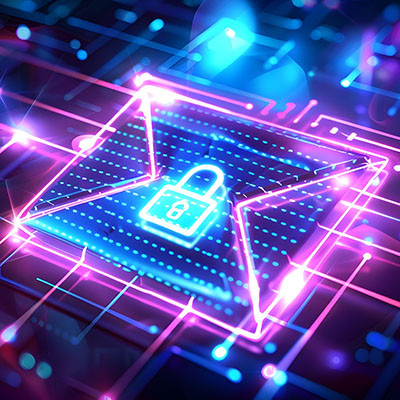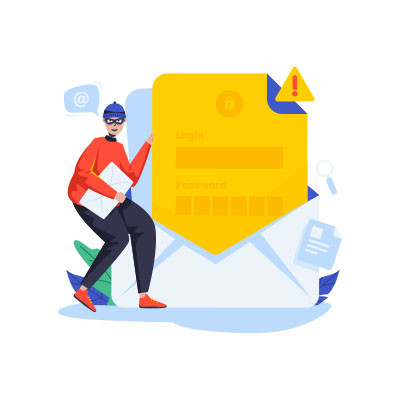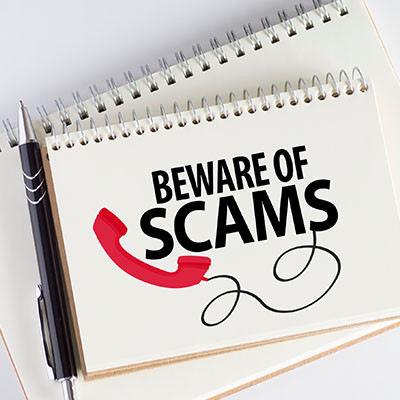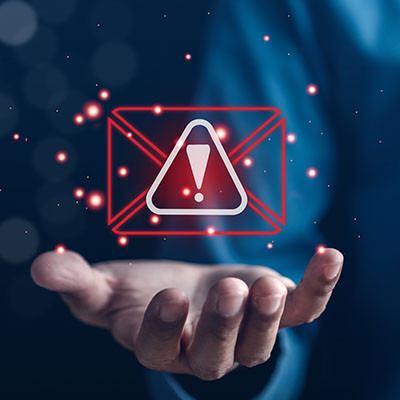Master Solutions Blog
Unfortunately, not every message that lands in your inbox has your best interests at heart. Malicious actors are casting wider and more sophisticated nets than ever before, hoping to reel in an unsuspecting employee and gain access to your business' valuable data and finances. Fear not, with a little knowledge and a healthy dose of skepticism, you can learn to spot these email scams and keep your organization safe.
You probably have to rewrite the same messages day in and day out for internal reporting and client interactions, and it probably takes up a ton of time that would be better spent elsewhere. Furthermore, you’re probably copying and pasting, which can lead to errors and oversights that you could live without. If you’re doing this for email, then you should be leveraging templates to keep your messages consistently top-quality. Let’s go over how to set them up.
Technology is one of the key enablers of automation for businesses, so it makes sense that it would eventually creep into email. Automated emails have the power to contribute to more streamlined operations when used well, but they are far from flawless. Today, we want to get you thinking about the pros and cons of automated email as it pertains to running your business.
Some businesses spend entirely too much on their communication tools, while others spend entirely too little. But it’s not easy to nail down communication in any case. Today, we want to help you explore some of the tools out there.
Struggling to manage your overflowing email inbox? You're not alone. Many professionals find it challenging to achieve the elusive "inbox zero." If you're ready to transform how you handle your emails, consider adopting the RAD method. This approach, developed by Nick Sonnenberg, founder and CEO of Leverage, could revolutionize your email management.
Email is a centralizing communication tool for most businesses, but what would you do if we asked if your email system was encrypted? Could you give us an honest answer? Encryption is a powerful security measure for networks and infrastructure, so it makes sense to use it for your email solution, too. Here’s what you need to know about encryption and email.
Encryption is a powerful tool that any business can use to beef up its security infrastructure. While it’s often discussed in the context of virtual private networks, it’s also a key component in keeping any email solution secure. Why is encryption such a valuable security measure for email, and why is it considered non-negotiable for businesses of all kinds? Let’s take a closer look.
A single oversight can potentially nullify the effectiveness of your cybersecurity measures. For instance, even if you've implemented security measures like multifactor authentication, a phishing scam or certain malware variants could grant unauthorized access to your email, compromising all the data stored in your inbox.
Printing has been a major part of most businesses for a long time. It’s how ideas were shared for decades. The past couple, however, have seen the need for printed resources go way down, but that often doesn’t stop businesses from wasting useful capital on unnecessary printing. This month, we thought we’d give you three tips to help you reduce your printing costs, month after month.
The seamless functionality of email often leads individuals to take it for granted. Whether accessing Outlook or logging into Gmail, the delivery of emails seems effortless. However, the intricate and expansive network of systems essential for email operations often goes unnoticed, and understandably so, given its complexity.
Since 2019, Google has had a feature built into their Chrome browser called Enhanced Safe Browsing. Intended to help prevent phishing attacks, this feature effectively steps in to warn users about links that it deems suspicious. More recently, this feature was added directly to Gmail. Let’s talk about how to enable it… and why you might actually want to think twice about doing so.
Amazon Prime subscribers were recently sent a communication from the online marketplace detailing popular scams and what can be done to protect against them. While we have our own set of best practices to share, we thought we would take a closer look at Amazon’s advice to see how it squares up against our own.
If you are an Amazon Prime subscriber, chances are you received an email from the online marketplace warning users of scams that take advantage of offerings and brand recognition. We thought it would be interesting to look at the advice shared by this message to see if it matches up with our own recommended best practices.
Communication is known for being the key to any successful relationship, and a business relationship is no exception. The benefits of clear and concise communication include greatly heightened efficiency in your processes and significant cost savings to boot. However, poor communications can easily have the opposite effect. Let’s go over three tools that today’s businesses should be using to give their teams the best chance of living up to the first option.