Master Solutions Blog
Is Windows 10 Living Up to the Expectations of Microsoft?
 The hype train keeps chugging along for Windows 10, and it’s obvious why. It’s a great operating system that’s changing the way that businesses handle their daily tasks. But is Windows 10 doing as well as it lets on? According to desktop operating system usage statistics from NetMarketShare, Windows 10’s adoption rate has significantly slowed down in recent months, while more people continue to take advantage of Windows 7 and 8.x. Why?
The hype train keeps chugging along for Windows 10, and it’s obvious why. It’s a great operating system that’s changing the way that businesses handle their daily tasks. But is Windows 10 doing as well as it lets on? According to desktop operating system usage statistics from NetMarketShare, Windows 10’s adoption rate has significantly slowed down in recent months, while more people continue to take advantage of Windows 7 and 8.x. Why?
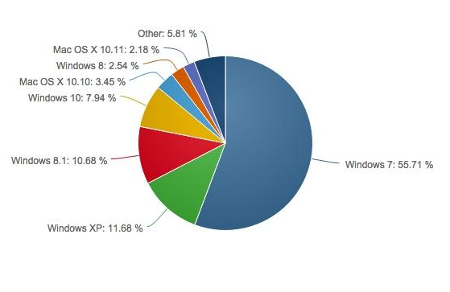
As of October 2015, only a minuscule 7.84 percent of desktop users have Windows 10, while the Windows 7 OS remains as popular as ever at 55.71 percent. Even the somewhat loathed Windows 8 and 8.1 combined have a greater desktop share than Windows 10 at 13.22 percent. Perhaps the most surprising (and somewhat terrifying) part of this chart is that sliver of Windows XP users; despite the fact that it’s an unsupported and unsafe operating system, 11.68 percent of desktop users still run Windows XP.
One thing is made clear from this chart: the old adage, “If it ain’t broke, don’t fix it,” is still a prevalent line of thought when it comes to technology. People will continue to use older operating systems long after a better and more recent model is released, for the sole purpose that they’re comfortable using it and don’t want to use the money on something they don’t “need,” so to speak. The problem here is that there’s plenty of risks involved in using outdated operating systems, especially those that are unsupported by Microsoft.
Using technology that’s long past its expiration date is similar to drinking a tall glass of milk past its expiration date. You can probably expect it to work as intended for a couple of days past its “sell by” date without going rotten on you, but the fact remains that one day you’re going to pour yourself a rancid glass of cow juice. You won’t be able to drink the milk, let alone use it for recipes that require it. In the end, you’ll be stuck in a bind and have to buy new milk. Your technology might seem fine past its expiration date, but it’s basically a ticking time bomb. Once it’s unsupported, it won’t have access to any mission-critical patches and security updates, rendering it vulnerable to hacking attacks and threats designed to infiltrate your specific operating system. Basically, the only way you can prevent this from happening is to “buy some new milk.” In other words, take a proactive stance by planning for upgrades before your technology reaches its expiration date. Criminals aren’t picky about how they get into your network infrastructure, and they’ll gladly use any means you provide for them against you; including operating system flaws.
As you might imagine, making sure that your systems are always updated and kept current with recent technology innovations can be a challenge. Master Solutions can handle this burden for you with our remote monitoring and maintenance solution. This takes the in-house IT maintenance responsibilities that your staff might have, and outsources them to our highly-skilled technicians. We can remotely monitor your infrastructure for issues that need addressing, and issue patches and security updates to your entire IT infrastructure in the blink of an eye. This helps you focus on running your business rather than ensuring your technology is up to date and functional.
However, you don’t want to just blindly upgrade your infrastructure to new operating systems. You need to be aware of how your tech upgrades will affect the legacy applications that are critical to your everyday operations. You should always contact Master Solutions before making any drastic changes to your infrastructure.
Even if Windows 10’s adoption rate is somewhat slow, you can change the way your business functions by integrating it into your business infrastructure. For more information about Windows 10, give us a call at (630) 495-3830.

Comments