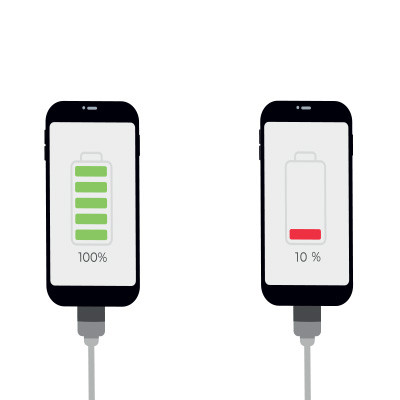Master Solutions Blog
This year, we’re making it our goal to help more businesses than ever, and a big part of that is making sure they have the best technology available. If you're not happy with your current phone system, we've got great news. You don’t have to stick with old-school landlines—there’s a better option called Voice over Internet Protocol (VoIP).
Keeping your smartphone safe for work is important. Your phone likely holds a lot of personal stuff, and if you use it for work, it has access to work emails, files, and other sensitive information. This makes it a tempting target for hackers. Here’s how you can protect it.
One of the worst-case scenarios is losing your smartphone, and it’s easy to see how something as simple as a lost or stolen device could cause major issues. That’s why it’s important to take security seriously and be proactive, rather than waiting for a problem to occur. Here are four steps you can take now to reduce the risk of a lost or stolen device becoming a serious problem for your business.
In a perfect utopia, you would never have to deal with random papers or sticky notes scattered all over your desk. Going paperless isn’t just trendy—it helps you stay organized, save money, and do something good for the environment. But what does it take to go fully paperless? Let’s take a look at a paperless strategy and what it can do for you.
Imagine a life with no random papers or sticky notes piling up on your desk. Going paperless isn’t just a cool trend—it’s a way to stay organized, save money, and help the environment. So what does it take to go 100% paperless? Let’s break it down.
One of the most stressful situations one can imagine these days is losing a smartphone—especially because it is likely connected to your banking apps, social media, images, and so much more. We’ll walk you through some tips you can implement to locate your lost or stolen device.
Apple rarely sends out alerts about threats, and that is because threats that target Apple devices are somewhat rare in the first place. However, on April 10, 2024, Apple saw fit to send one to certain users in 92 nations by email. These notifications were “designed to inform and assist users who may have been individually targeted by mercenary spyware attacks.” What does this mean, exactly?
Smartphones are incredible productivity tools that anyone can take advantage of for personal computing or business purposes. Thanks to the large amount of mobile applications available, there are countless ways that people can reimagine various aspects of their lives for the better. To help you out, we’ve put together four of our favorite smartphone tips that you might find useful.
We've all experienced the frustration of a drained smartphone battery, and if not, you've likely become accustomed to constantly carrying a charger. But what exactly leads to the rapid depletion of a smartphone's battery?
When your smartphone battery dies, you’re left feeling inconvenienced and, likely, pretty annoyed. Unless you’re carrying your charger on you at all times, you’ll need to find a solution to your battery charge issues. The solution, like with many other technological issues, is to be proactive and take action to keep your battery from dying in the first place. That’s what we’re here to discuss today.