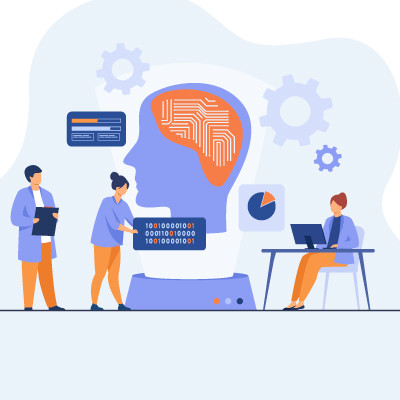Master Solutions Blog
One of the worst-case scenarios is losing your smartphone, and it’s easy to see how something as simple as a lost or stolen device could cause major issues. That’s why it’s important to take security seriously and be proactive, rather than waiting for a problem to occur. Here are four steps you can take now to reduce the risk of a lost or stolen device becoming a serious problem for your business.
Emerging technologies can help businesses attain their goals, but to do so, they need to understand how and when to leverage them. One of the fastest-growing technologies being used today is artificial intelligence. AI isn’t always what you may think it is, however. Many of today’s most useful tools for business are actually powered by something called machine learning. In this month’s newsletter, we will unpack machine learning and how it works inside a business.
One of the most stressful situations one can imagine these days is losing a smartphone—especially because it is likely connected to your banking apps, social media, images, and so much more. We’ll walk you through some tips you can implement to locate your lost or stolen device.
If you’re in the know about cybersecurity and, specifically, mobile malware, you might have heard the name XLoader in the past. The malware has gone through considerable versions and variations, allowing it to steal information from users in more than seven countries, but the most recent is incredibly scary.
 Calls from telemarketers are the worst. These unwelcomed calls are especially annoying if you’re trying to be productive, and you’re interrupted in the middle of the workday by the same number repeatedly. Thankfully, more recent models of Android smartphones have the capabilities to blacklist numbers built right into the device. Here’s how it’s done.
Calls from telemarketers are the worst. These unwelcomed calls are especially annoying if you’re trying to be productive, and you’re interrupted in the middle of the workday by the same number repeatedly. Thankfully, more recent models of Android smartphones have the capabilities to blacklist numbers built right into the device. Here’s how it’s done.
 Malware and viruses are so common nowadays in the technology world that it’s no surprise when new ones are created. Thus, it should come as no surprise that hackers are looking to spread smartphone malware to unsuspecting users around the world. Kemoge, a new malicious adware for the Android mobile operating system, has spread to 20 countries, and is taking the mobile device world by storm.
Malware and viruses are so common nowadays in the technology world that it’s no surprise when new ones are created. Thus, it should come as no surprise that hackers are looking to spread smartphone malware to unsuspecting users around the world. Kemoge, a new malicious adware for the Android mobile operating system, has spread to 20 countries, and is taking the mobile device world by storm.
 Sometimes you find yourself in a pinch and you really need a WiFi signal for your laptop in order to complete a task. If you’ve got your smartphone handy, then you can easily turn your device into a WiFi hotspot and give your laptop the wireless Internet signal it needs. Here’s how you can accomplish this from your Android device.
Sometimes you find yourself in a pinch and you really need a WiFi signal for your laptop in order to complete a task. If you’ve got your smartphone handy, then you can easily turn your device into a WiFi hotspot and give your laptop the wireless Internet signal it needs. Here’s how you can accomplish this from your Android device.