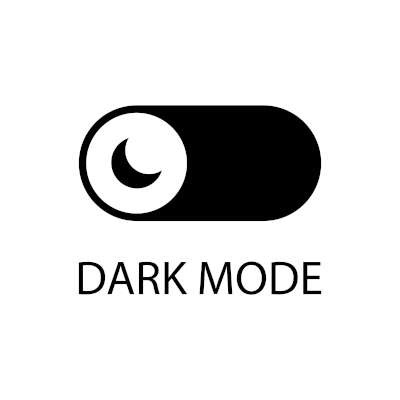Master Solutions Blog
People are constantly using Wi-Fi. In fact, 87 percent of people admit to using public Wi-Fi connections, which consequently is one of the most common ways to get data stolen or devices inundated with malware. With so many people depending on Wi-Fi, and your business looking to use it for enhanced collaboration, we thought we should discuss a few hot tips to get you started in the right direction.
Businesses are in a tough spot right now, which makes their costs an even bigger issue for them to keep in mind. Luckily for businesses everywhere, however, many technologies are available now that can greatly benefit their operations—without being unattainable due to their price. Let’s consider five such technologies and strategies that can bring productivity and efficiency without sending you into the red.
As much as we all rely on emails throughout the workday, they can be an intense pain to manage, which only makes it a hassle to deal with and can actively make it less useful for your users. We want to help you avoid this outcome, so we’re sharing a few tips to make the management of your email that much more effective.
Data is one of the most valuable assets there is today, which is why any business should consider its security a prerogative. This can admittedly be a lot, which is why we’ve taken the liberty of preparing a few tips to help you get started on the right path. These may also help those in the middle of the process who need a little reminder.
Remote collaboration, especially online meetings, have recently surged in popularity amongst businesses. However, as this has happened, many new adopters have gotten the impression that they just can’t accomplish as much as they could otherwise. To help readjust this perspective, we wanted to share a few productivity tips to apply to your next remote (or even in-person) meeting.
Phishing attacks are a very common threat nowadays. Between the classic message from a supposed Nigerian Prince to a sudden and urgent email from the bank with attachment in tow, we’ve all seen our share of them. That’s the trick to stopping them—being able to spot them. Let’s go over five signals that a message may be a phishing attempt.
Today’s software solutions are hugely benefited by the collaborative capabilities that are now included in them, but this is not to say that there isn’t the potential for confusion as people make changes to documents. Some software lets you track these changes, which is particularly useful in particularly dense applications like Microsoft Excel.
Security is always a business priority, and with so many business needs now fulfilled digitally, it is critical that cybersecurity has a strong presence in organizations big and small. Nowadays, collaboration solutions have also had even greater importance in the workplace, making tools like email completely essential. Unfortunately, this gives cybercriminals an increased opportunity to use it as a means of attack.
While Google Lens has flown under the radar for most Android users, it can be leveraged as a major productivity booster. Let’s go over a few of the capabilities that can be embraced after installing the application on your mobile device for this week’s tip.
Social media platforms have proven their worth as a communication tool and advertising platform… something that many political campaigns are embracing with an election looming. As a result, many people have found their feeds cluttered with campaign ads. The thing is, the ads aren’t always welcomed on a platform that many use to keep up with friends and family—even less so if the content doesn’t align to their political views.
Smartphone users know how hot their devices can get, seemingly without reason, and how unnerving that can be. No wonder—these heat levels can damage the device itself. This means it is very important to try and control its temperature as best you can. We’ve put together some tips to help you keep your phone from overheating.
Google—the name that has become synonymous with searching online, it is (if we’re being totally honest) the go-to means of seeking out the information we need. We’ve all used it, but did you know that there are tricks to make your searches more efficient? For this week’s tip, we’ll go over these tricks so that you can use Google Search that much better.
Anyone who spends a lot of time sitting in front of a computer screen knows how much of a problem eye strain can be. With symptoms ranging from irritation to headaches and exhaustion, it is no wonder that many applications are trying to address this issue with varying success with “dark” or “night” modes. Let’s consider Microsoft Word’s approach to this and see if we can’t find a simpler way to adjust your settings and save your eyes no small amount of hassle.
For the past few months, a much larger percentage of people have been working from home. This remote workforce has proven to be much more effective than many would have thought, but some companies haven’t had the success getting the production out of their remote workers that others have. Today, we present three tips that will help you get the most out of your remote workforce.
Many businesses looking to consolidate their tools are turning to cloud services and software suites that offer a centralized collection of solutions—such as the G Suite, as offered by Google. While G Suite offers the Google Drive as a means of organizing your work resources and documents, different files can sometimes be saved in different places. This week, our tip is going to cover how you can work around this fact with a feature called Workspaces.
While many businesses right now have found it best for their operations to shift to a remote strategy, it is important to consider how these operations will return in-house when it is again appropriate to do so. For this week’s tip, we’re reviewing a few best practices to help you contend with both processes.
Imagine for a minute that you work in a small factory or machine shop. Some wind comes through and drops a 200-year-old maple tree through the roof onto the machines that you use to create your product. The devastation is total. If you have a second factory built to scale from the first, you could just ship your workers over to that one and keep productivity high. Chances are, however, there is no second factory. Your business is done until you can get the situation fixed. It could take days, weeks, or even months to get your business back on track; and if the stats are any indication, it probably won’t.
Today’s businesses are more dependent on collaboration than ever before, and that’s without even taking the current social climate into consideration. However, accounting for these considerations, it seemed appropriate that we shared a few tips to help increase your collaborative capabilities while your team is working remotely.
A business’ computing network is one of their most important tools. Therefore, it’s extremely important that it is managed and maintained properly. Today, we’ll go over a few tips you should keep in mind to ensure that your IT network is managed and secure.
As statewide stay-at-home orders lapse, more and more businesses aim to reopen. For a fair share of these businesses, remote technology has been a godsend. For the businesses that cannot reopen yet, being able to monitor your IT infrastructure while you are out of the office is extremely important to the sustainability of your remote access solutions. Today, we’ll discuss monitoring your infrastructure.