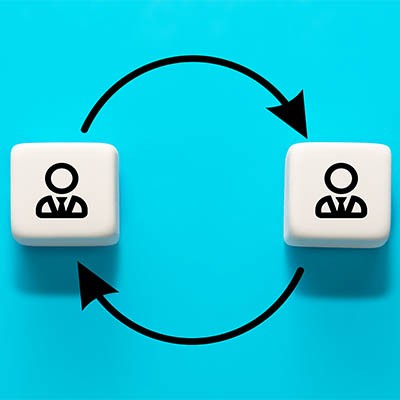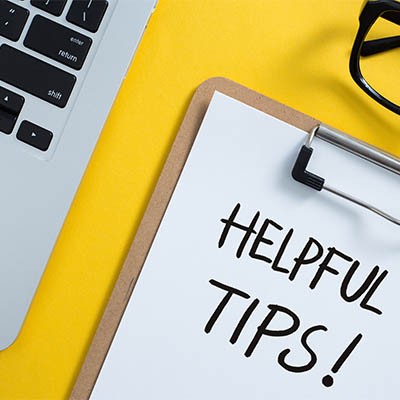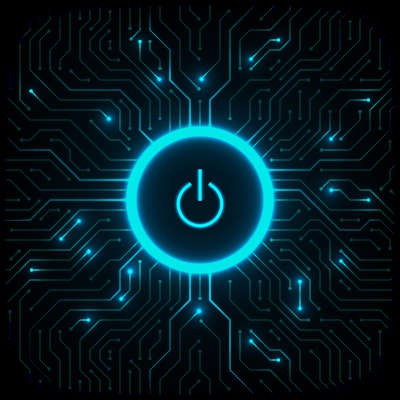Master Solutions Blog
Wi-Fi is a major part of any modern office, and when it is absent, people become painfully aware of just how much of a luxury it is. Let’s discuss some strategies you can implement to optimize the speed of your business’ wireless connection.
People are spending a lot of time online, especially as of late, with many working remotely and using tools and resources sourced through the Internet. In light of this, it seems to be an opportune time to review a few useful shortcuts that can help speed up one’s Internet browsing.
Microsoft Excel is the premier spreadsheet software, but unless you know keyboard shortcuts and formulas, it can be tricky to get the most value out of it as a software solution. Thankfully, with just a couple of keystrokes, you too can achieve mastery over this software. Here are some of the most popular and useful keyboard shortcuts for Microsoft Excel.
Technology might be a great tool to enhance productivity, but we need everyone to understand that it can only do so much for an unproductive user. It’s not uncommon for users to bounce back and forth between tasks, and this can lead to unfortunate bouts of unproductive behavior. Let’s discuss some ways that you can help your team overcome these obstacles.
Nothing says “panic mode” quite like a dying smartphone. To avoid falling into this predicament, many users keep their phones plugged in to keep the battery topped off. A common saying is that this practice is actually bad for battery life, but how much truth is there in this statement? Let’s take a deeper dive and see if we can separate the fact from fiction, as well as what factors do influence your smartphone’s battery life.
A lot of people have wanted to do their jobs from home for a very long time. It took a global pandemic to make it happen, but over the past year, millions of people have successfully navigated remote work from the comfort of their homes. The reality of it was a lot different than what most of them expected, however. Some organizations are simply better at managing their remote workers and this, and other factors, have led to some significant turnover at some companies. Let’s take a look at the reasons for this and give you a couple of tips that will help you retain your remote workers.
Regardless of how airtight your organization’s password policies are, relying on passwords as your exclusive security measure just isn’t enough to resist some of today’s threats. This is why we—along with most other industry and security experts—recommend that two-factor authentication (2FA) be put into place. Let’s review some of the options available for your 2FA, and the added security it can introduce, for this week’s tip.
Many businesses rely to some degree on Microsoft Word as their word processor of choice. Considering this, it seemed fitting to go over some of the productivity-supporting features that Word has to offer.
With each day, it seems that we all have a new threat or risk to worry about. Lately, there’s been a lot said about the dangers of blue light exposure, with lots of things to buy that supposedly help fix the problems it can cause.
Wouldn’t you know it, but blue light actually can create some issues that could negatively impact your health and wellbeing. Let’s discuss it, and what you can do to address it.
If your business utilizes Microsoft Word in any way, shape, or form, there’s a good chance that you aren’t using it to its full capabilities. Let’s go over just a few of the features that the software offers that can assist you in excelling (whoops… wrong Office application) in your day-to-day responsibilities, and how to put them to use.
Let’s face facts: there could easily be quite a bit on your mobile device that you don’t want someone to have access to. However, on the other side of the coin, you hardly want to appear rude and never let someone use your phone to place a call or look up some contact information… right? As it turns out, Android has a little-known feature called Android Guest Mode that many can use to share one’s device more securely.
Laptops are pretty great. They’re powerful, yet portable computers that can be brought effectively anywhere work needs to be done. That being said, there are a few drawbacks that can irritate many users to some extent. For instance: trying to click-and-drag your cursor as you are using the trackpad. For this week’s tip, let’s go into a feature that you can use to make this process a lot simpler.
Granted, you’re probably most interested in your computer when you’re using it. However, it is very important to consider what you do when you walk away based on the list found in the Power section of the Start menu. Let’s go over what each of these options actually does.
Passwords are effectively the cornerstone of your business’ data security—if they aren’t up to muster, your protections could crumble. Unfortunately, many users shortchange their passwords to try to make them more convenient, also making them more convenient for cybercriminals. Let’s see how we could (and should) make passwords as effective as possible.
While nobody wants their company to suffer a data breach, the nature of today’s workplace makes these occurrences harder and harder to avoid. In fact, chances are that you’ll eventually encounter one, which makes it important to prepare to deal with it when it comes about.
Here, we’ve outlined a few steps to help your business weather the storm:
The typical workday is filled with tasks—oftentimes, more than can be handled in the span of a day and all given the same priority level. As I’m sure you’ve realized at some point, this just isn’t a sustainable way to operate. To minimize this issue, we’re going over a few tips to help you prioritize the tasks that you’re given.
Many businesses have turned to the productivity suite as they’ve added more and more useful tools. Traditionally, the productivity suite came with a word processor, spreadsheet program, note-taking program, and presentation software. Today, we will take a look at the variables that decision makers need to confront when choosing the right productivity suite for their business.
Microsoft PowerPoint is an extremely effective visual tool for helping to get a message across. Oftentimes, however, a video clip can be even more effective at driving home a point or summarizing a topic than a presentation. Of course, you don’t necessarily have to choose between one or the other. Let’s go over how you can embed a YouTube video directly into a presentation built in Microsoft PowerPoint.
Uh oh—your mobile device is missing.
If you ever find yourself in this situation, time is of the essence… particularly if you have reason to believe that your device was stolen. To help prevent things from getting messy, we’ve put together a checklist for you to run down in case you suddenly can’t find your smartphone or tablet.
It isn’t like anyone actively means to lose their smartphone, but stuff happens. After all, many of us have our device in-hand for most of our waking hours, so there’s plenty of opportunities for it to be left behind somewhere. Fortunately, there are ways that you can set up your smartphone to help track it should it be lost, whether it’s an Apple device or on the Android platform.